Ashampoo Snap is a powerful and feature-rich utility that enables you to record the screen activity to video files or to take simple, still screenshots of any screen area. It represents a truly effective method of creating tutorials, demonstrations, presentations or other similar materials.
The interface is self-explanatory and makes the application easy-to-use for anyone. Anyway, the way it stretches panels all across the screen when you want to edit a taken screenshot is not exactly to my liking. I prefer tidier and neater interfaces that keep things in one place.
In my opinion, being feature-rich is the most important advantage of this powerful tool. Not only that it offers a lot of capturing modes for both still images and videos, but it also allows you to perform a large variety of editing actions with the captured media. You basically don’t need any other image editing software, as Ashampoo Snap provides all the image modification functions that you could require, such as annotate, align, change opacity, draw using pencils and other instruments, and so on. These are just a few examples of the many functions and features that this application sports. When it comes to video recording, Ashampoo Snap is also handy and powerful. The customizable codec settings let you control parameters such as the frame rate, bit rate or quality with ease. Moreover, handy additional features such as mouse cursor effects are also available. more
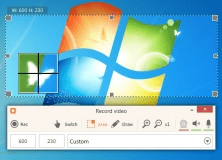
Effortlessly record your screen with audio and capture apps and live streams.
Comments (5)